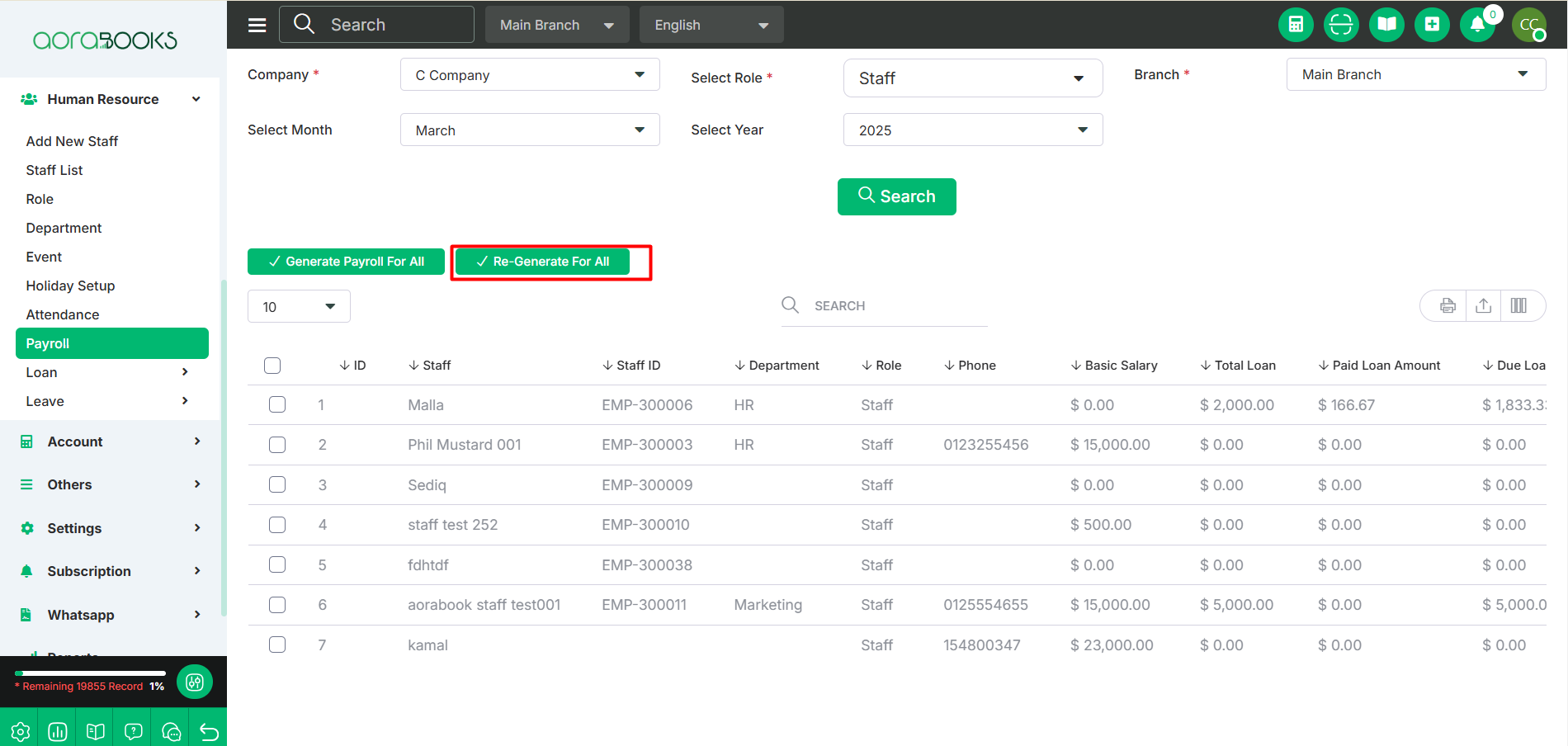Payroll Payroll is the process of calculating and distributing salaries, wages, bonuses, and deductions to employees. It includes details like employee compensation, tax deductions, benefits, and other payments. From here, you can set the payroll for all staff. Just follow these steps: Company: Select the company for which you want to set the payroll. Role: Choose the role of the employees whose payroll you want to set. Branch: Select the branch of the company for payroll processing. Select Month: Choose the month for which you want to set the payroll. Select Year: Choose the year for the payroll cycle. Search: Click on search button to get your desired result After clicking the search button, you will see the staff list. From the list, you can view all the details, such as: Staff Name: The name of the staff member. Staff ID: The unique identification number of the staff member. Department: The department where the staff member works. Role: The role or position of the staff member. Phone Number: The contact number of the staff member. Basic Salary: The basic salary of the staff member. Total Loan: The total loan amount taken by the staff member. Paid Loan Amount: The amount of the loan that has already been paid. Due Loan Amount: The remaining loan amount yet to be paid. Status: Indicates whether the payroll has been generated for the staff or not. Actions: Options to perform multiple actions Search: You can find out any specific staff from the list using the search functionality. Export Data: You can export the data table from here. Generate Payroll: Generate Payroll For Selected Employee: You can also generate payroll using another method. First, find the staff for whom you want to generate the payroll. Then, click the checkbox next to the staff's name. After selecting the staff, you will see the "Generate Payroll" button. Simply click on this button, and the payroll for the selected staff will be generated successfully.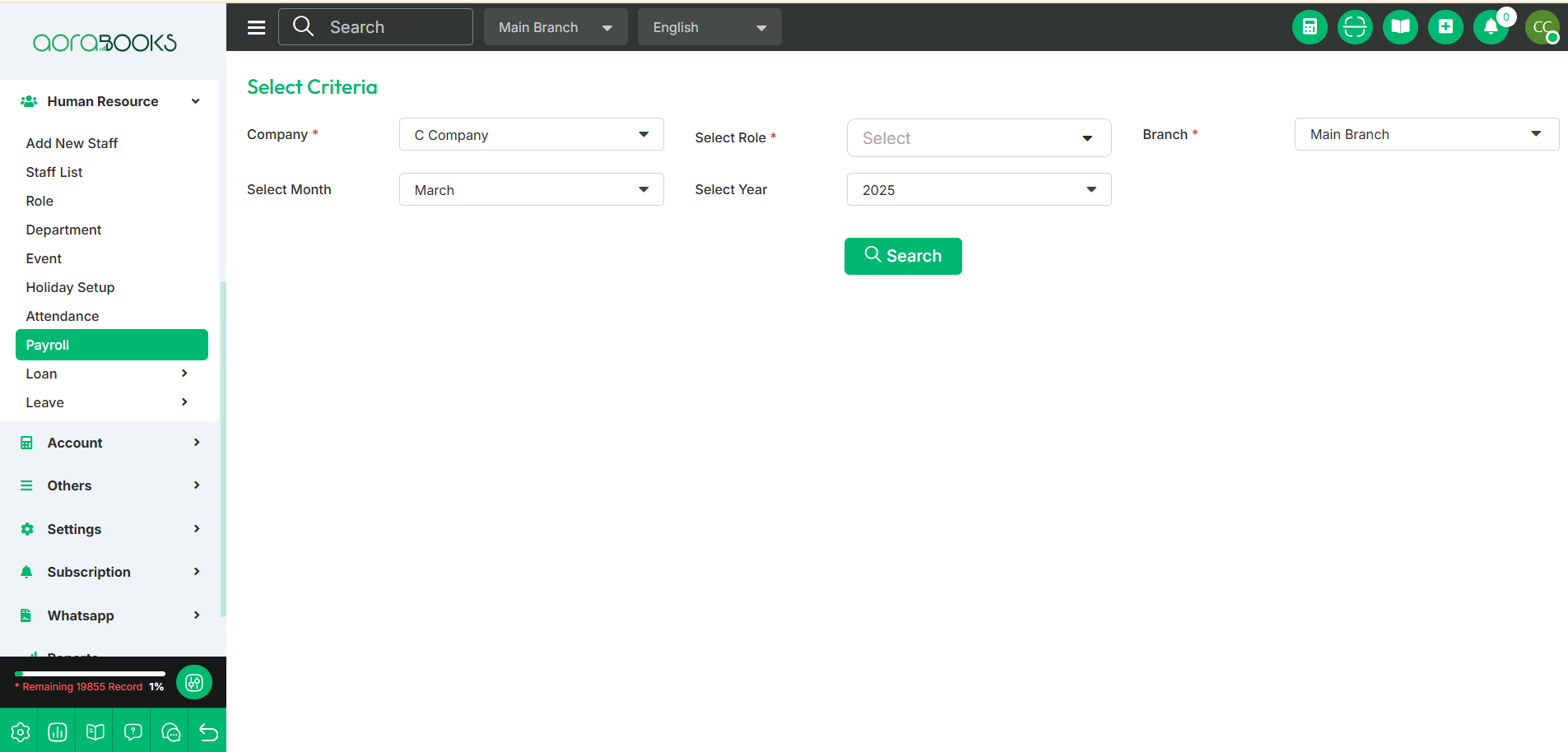
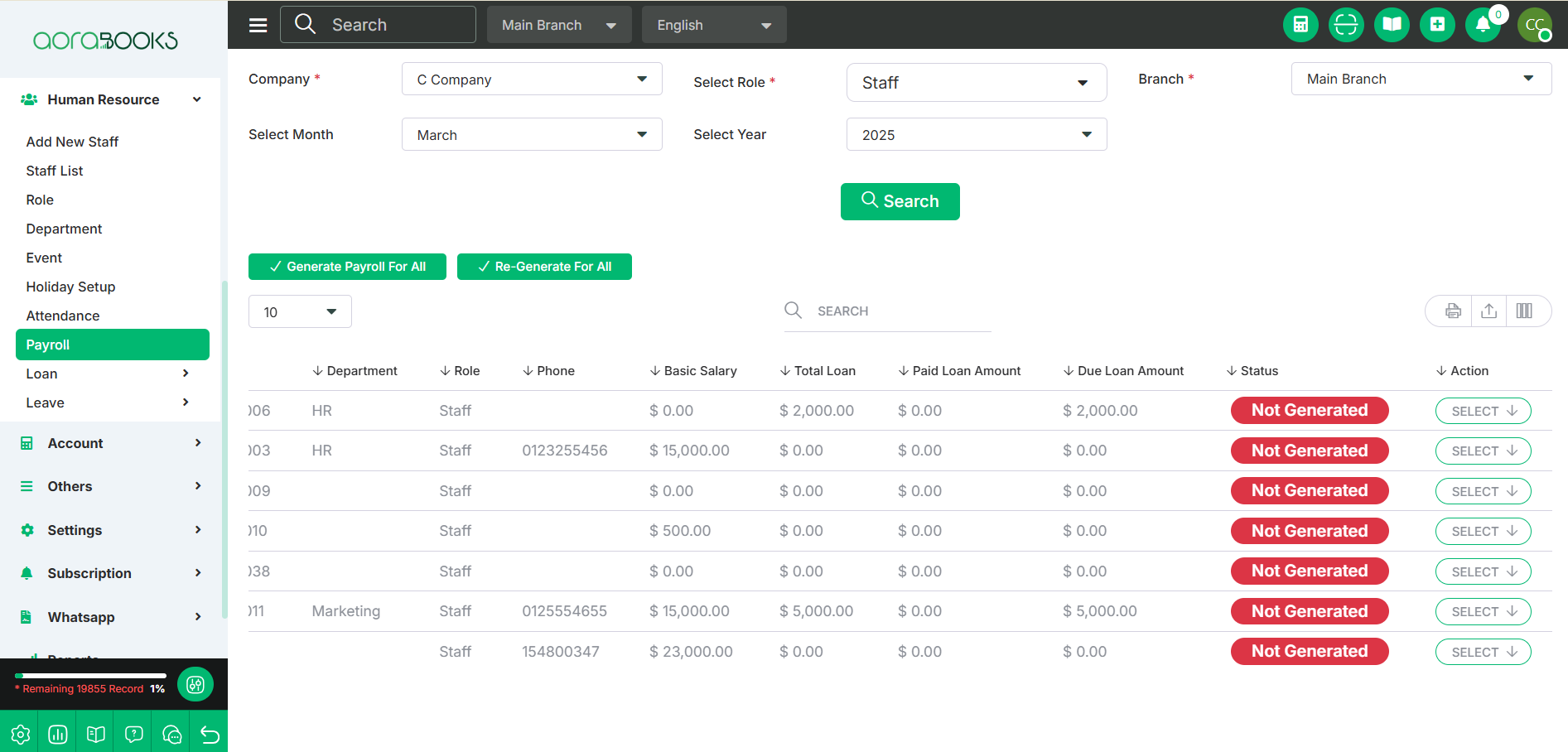 S
S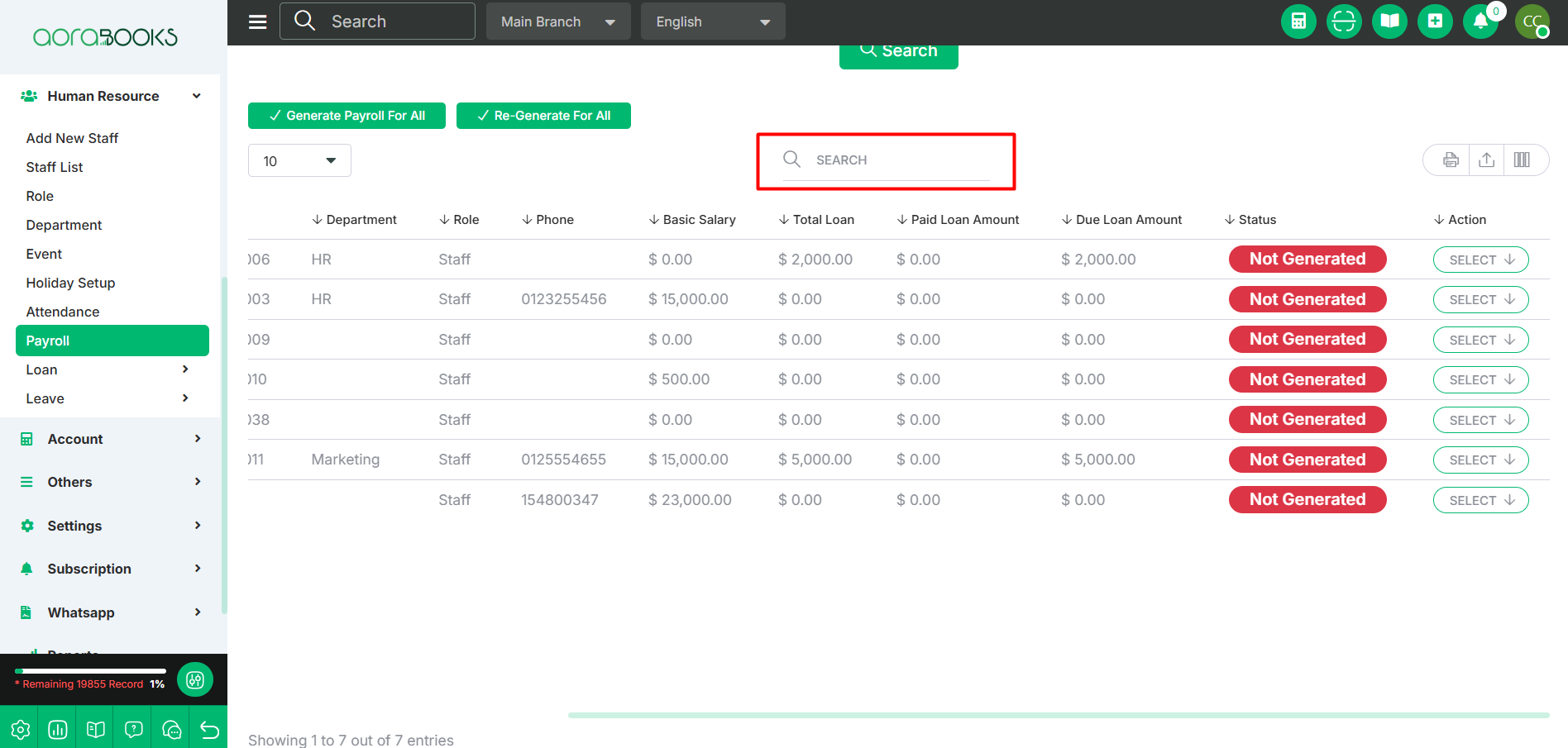
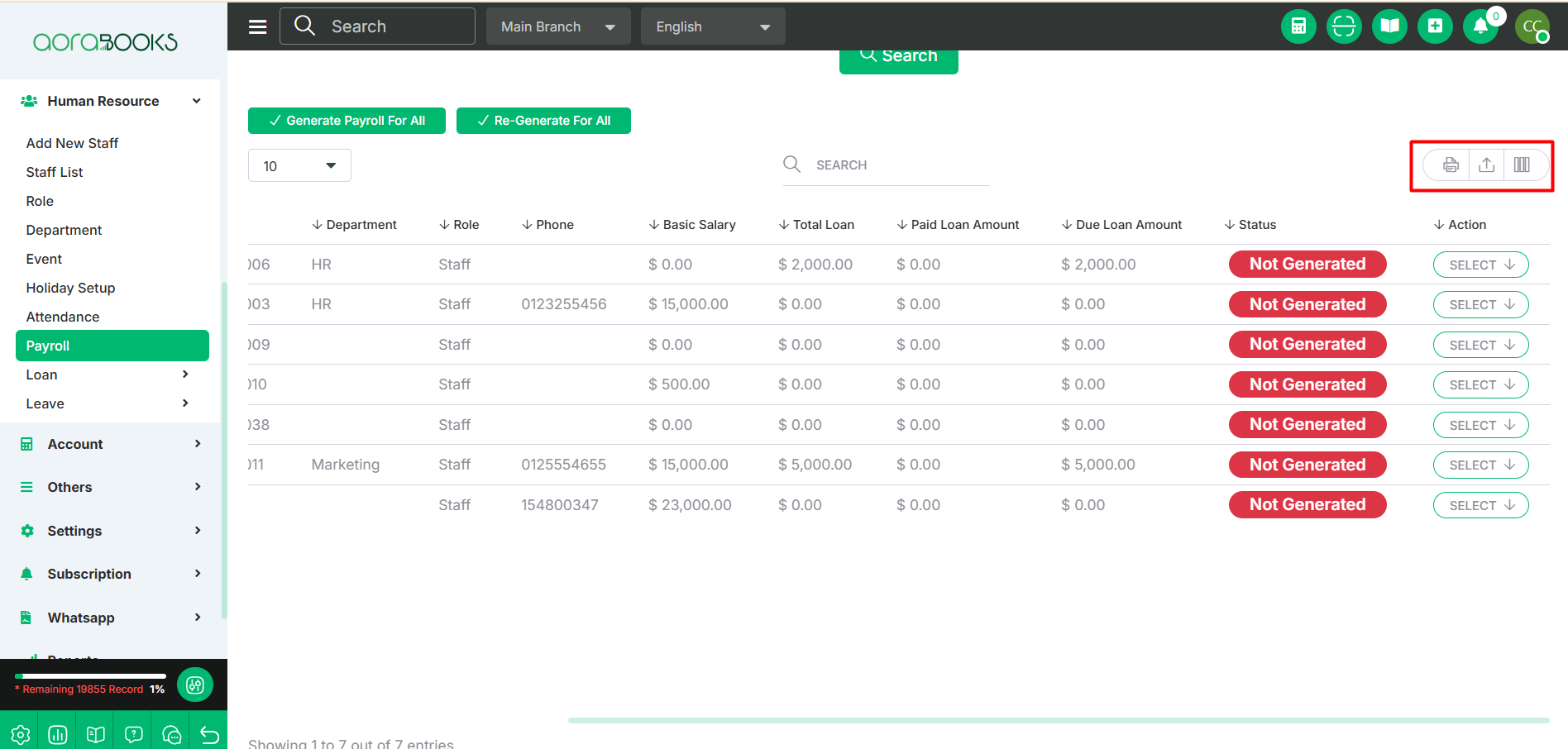
By clicking the select button, you can generate the payroll for the staff member. Simply find the staff in the list, click on the select button, and you will be able to generate the payroll for that specific staff.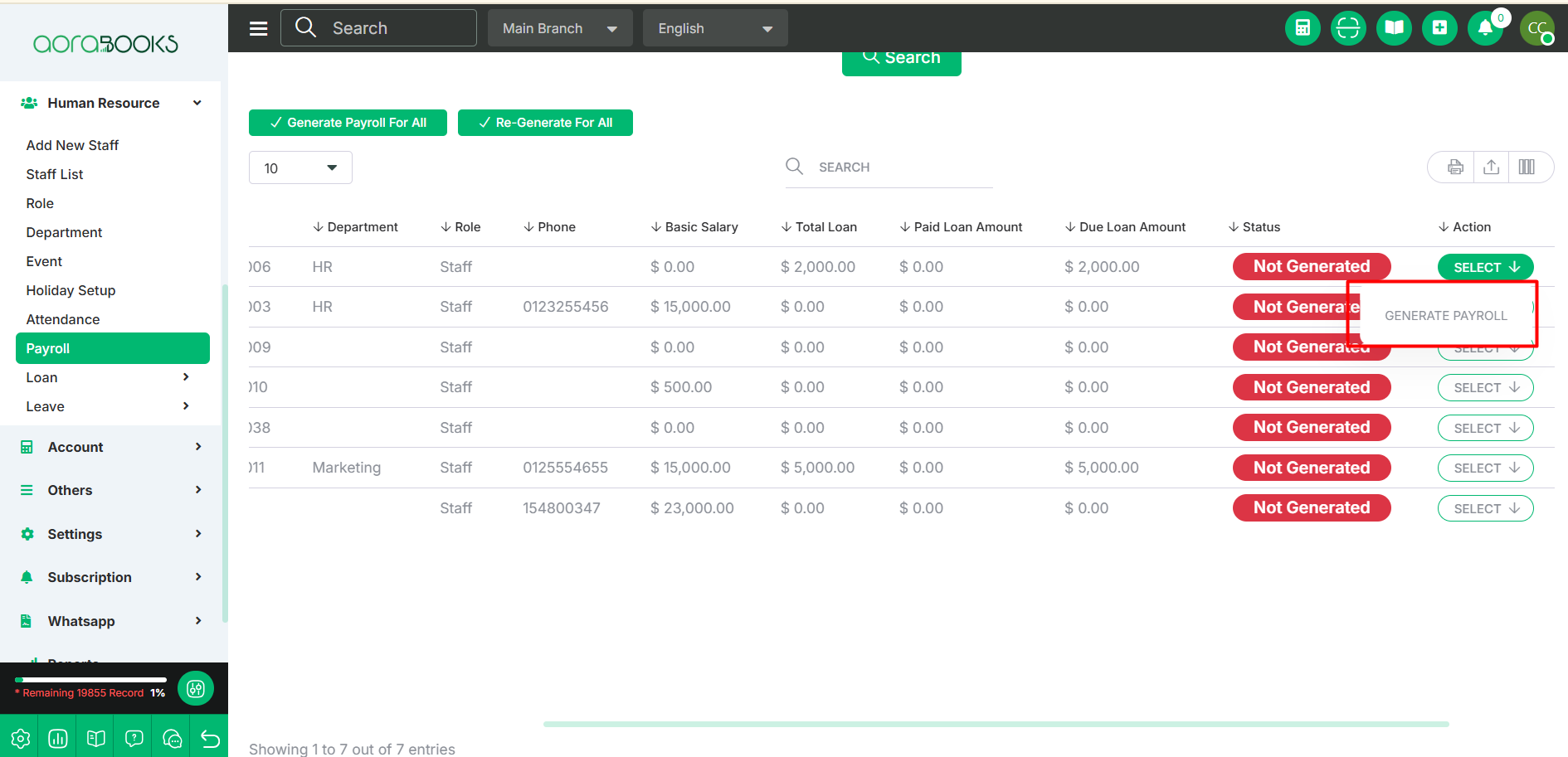
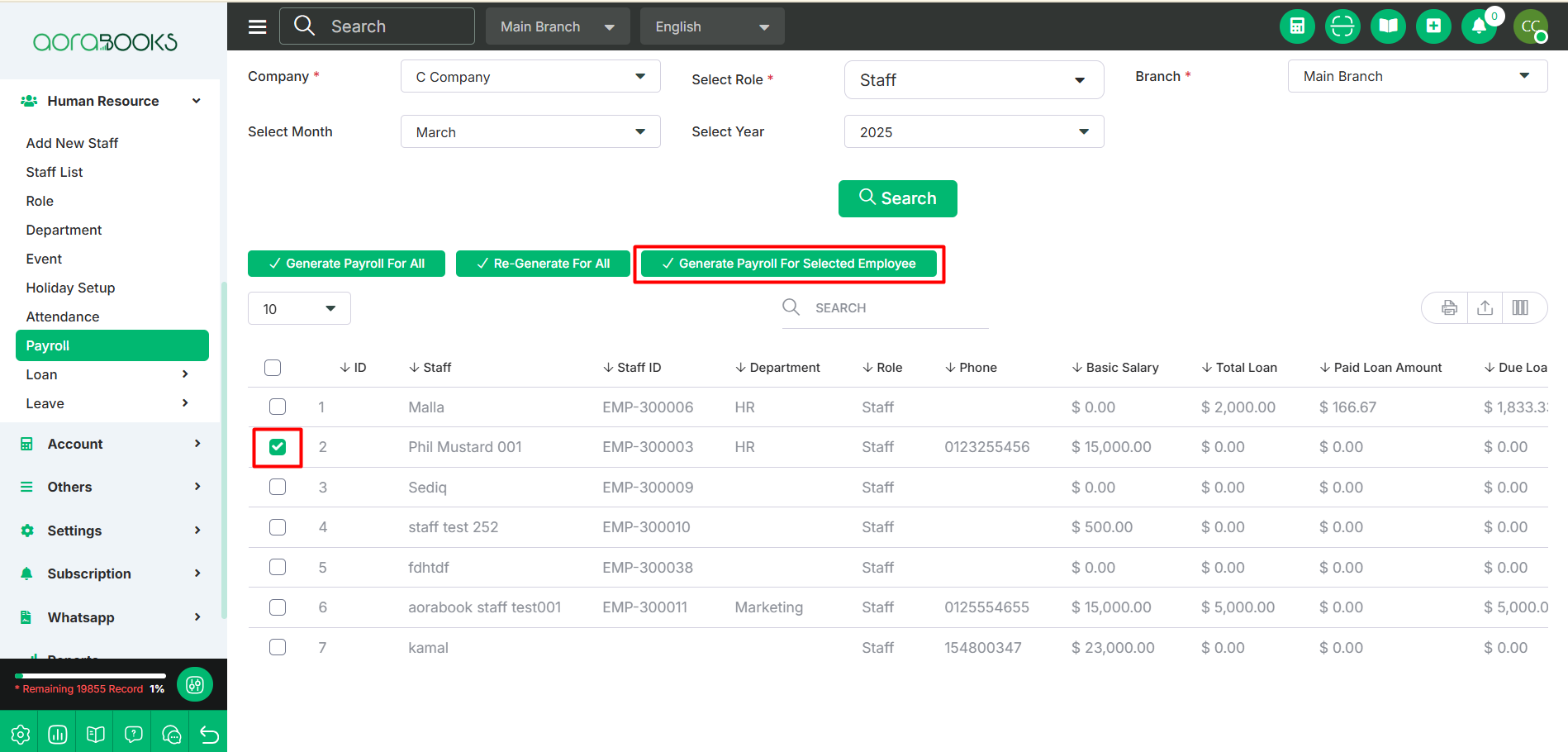
Generate Payroll For All: By clicking this button you can generate for all the staff.
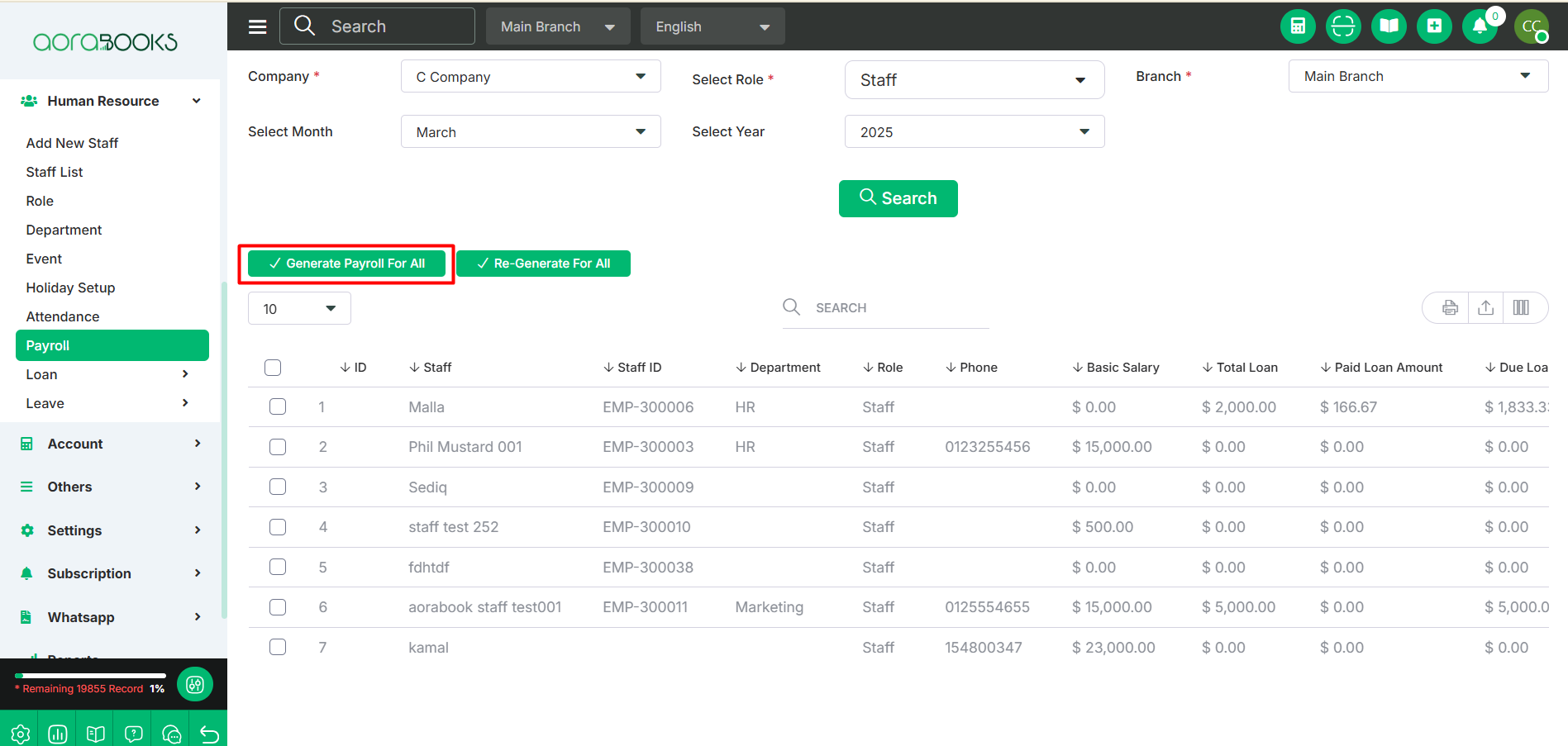
Regenerate Payroll For All: By clicking this button you can re-generate payroll for all the staff.